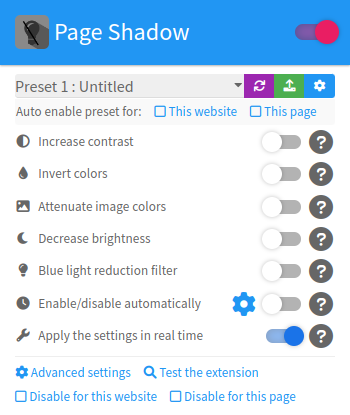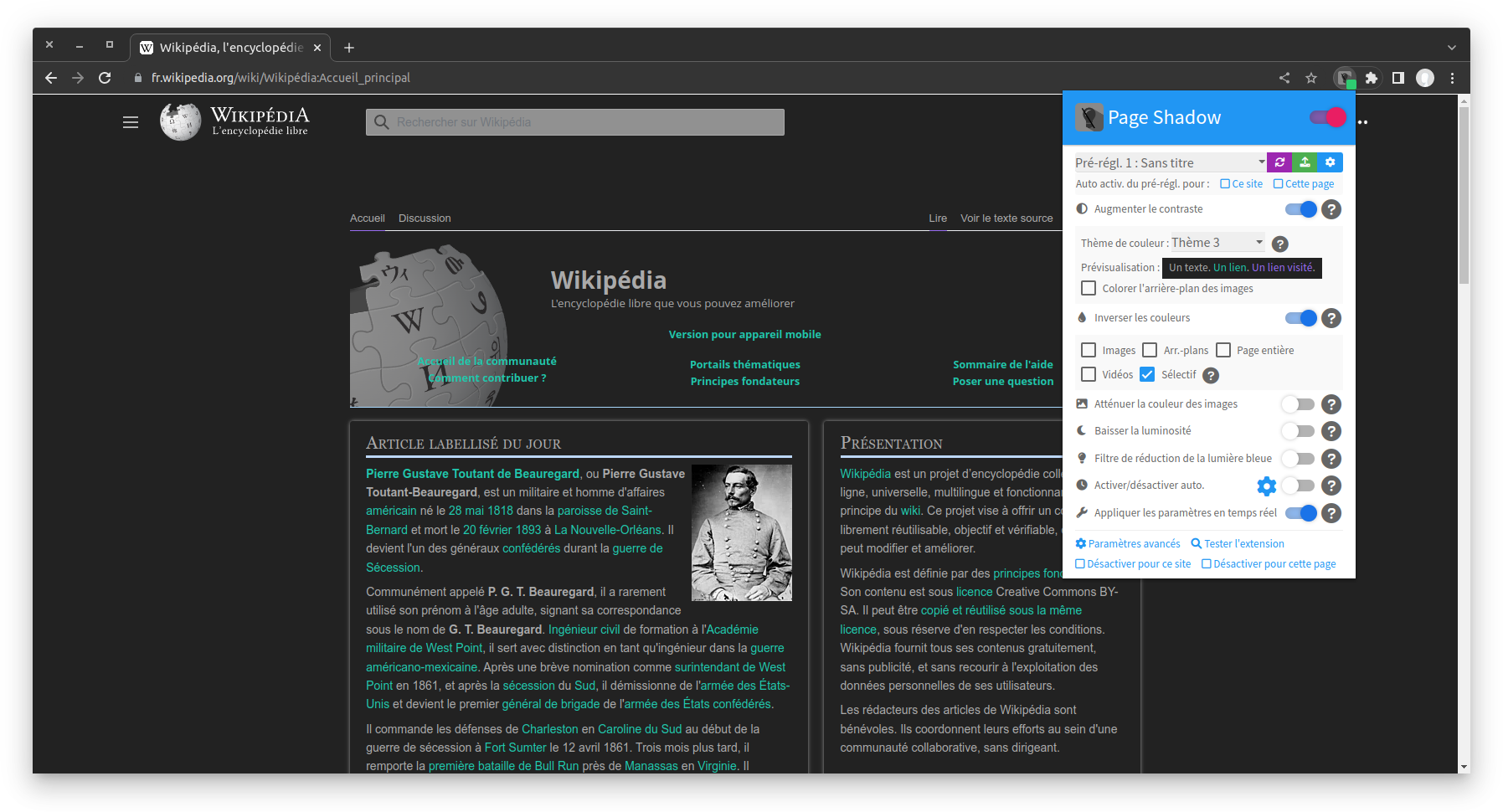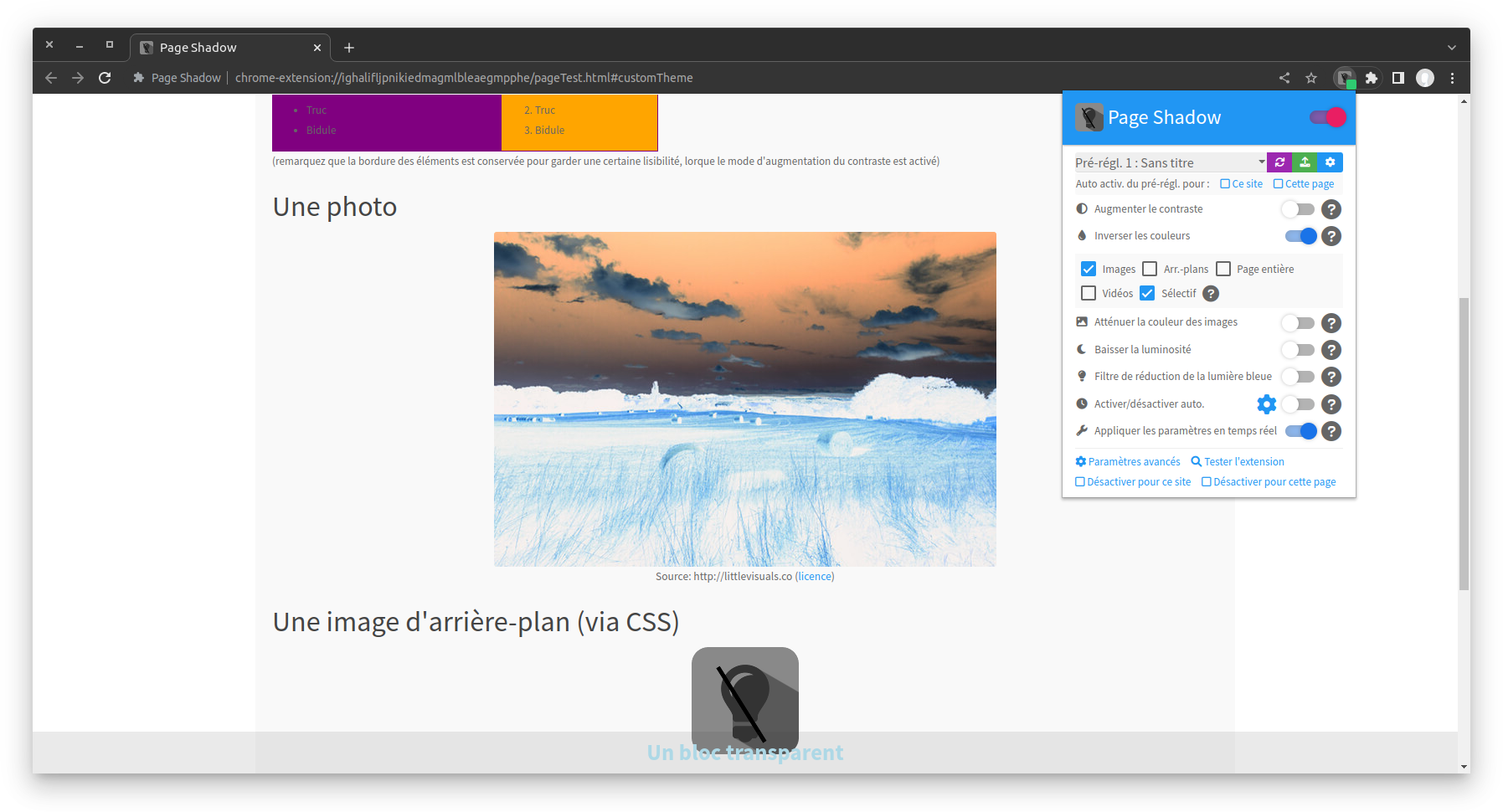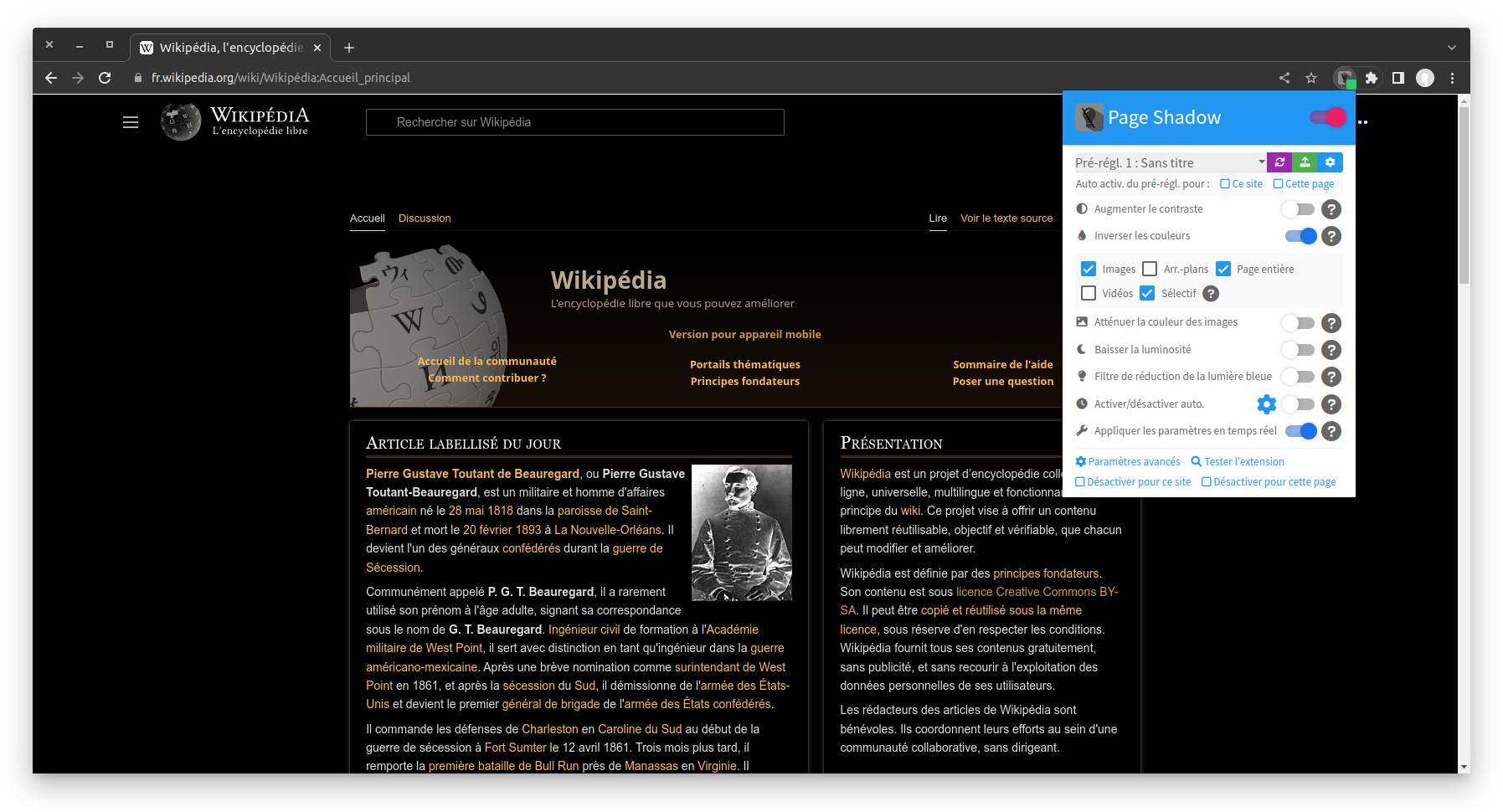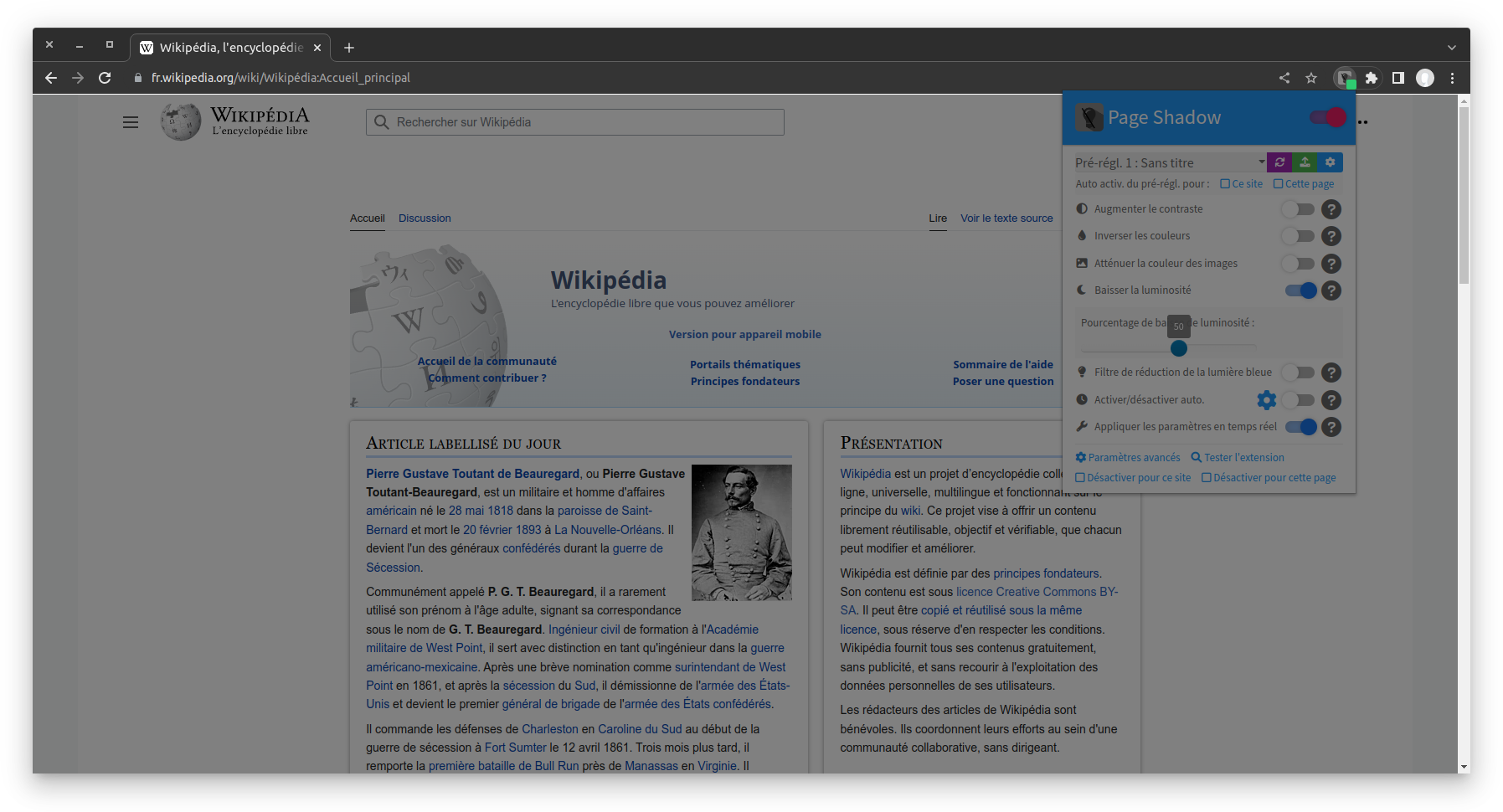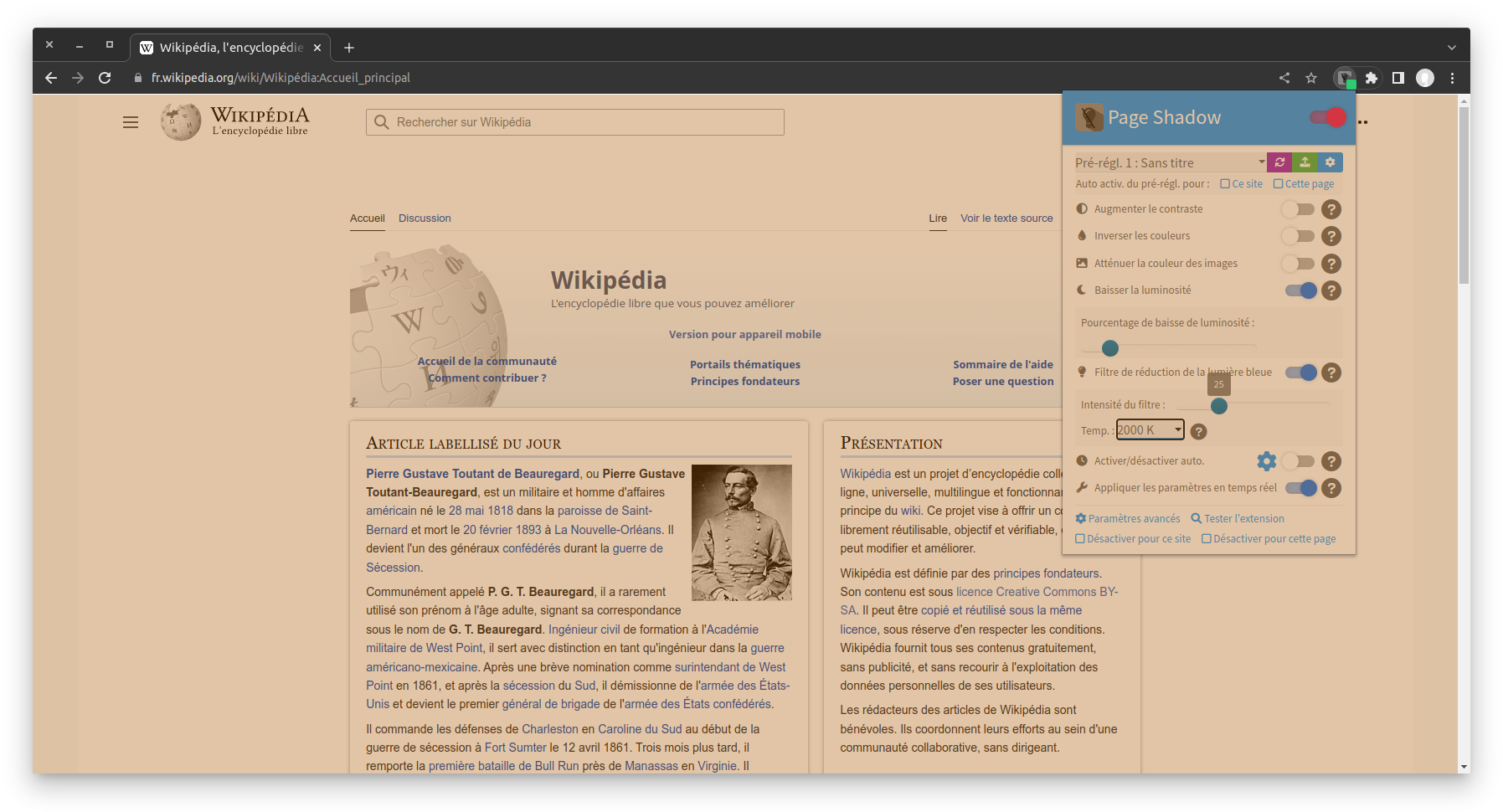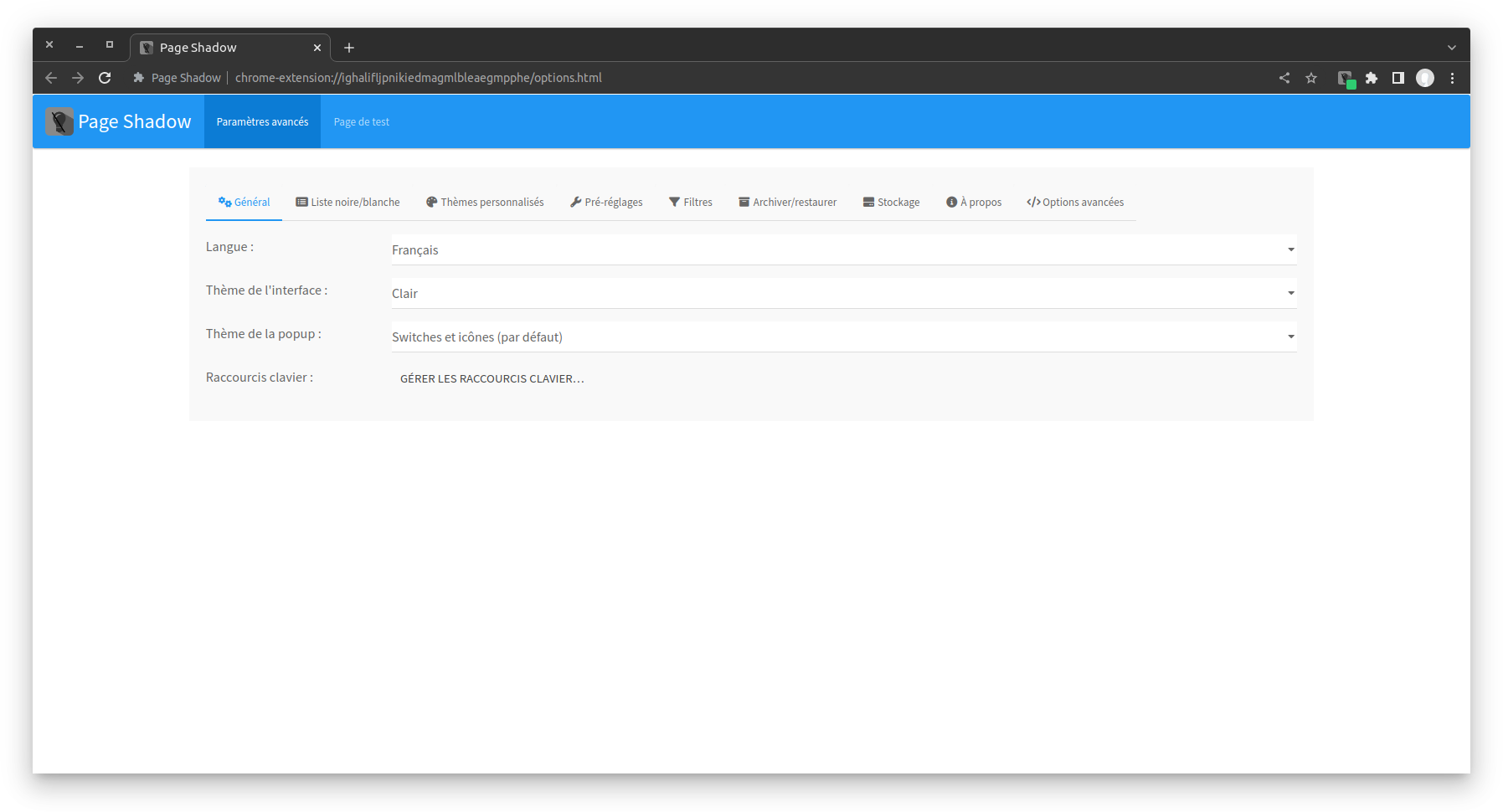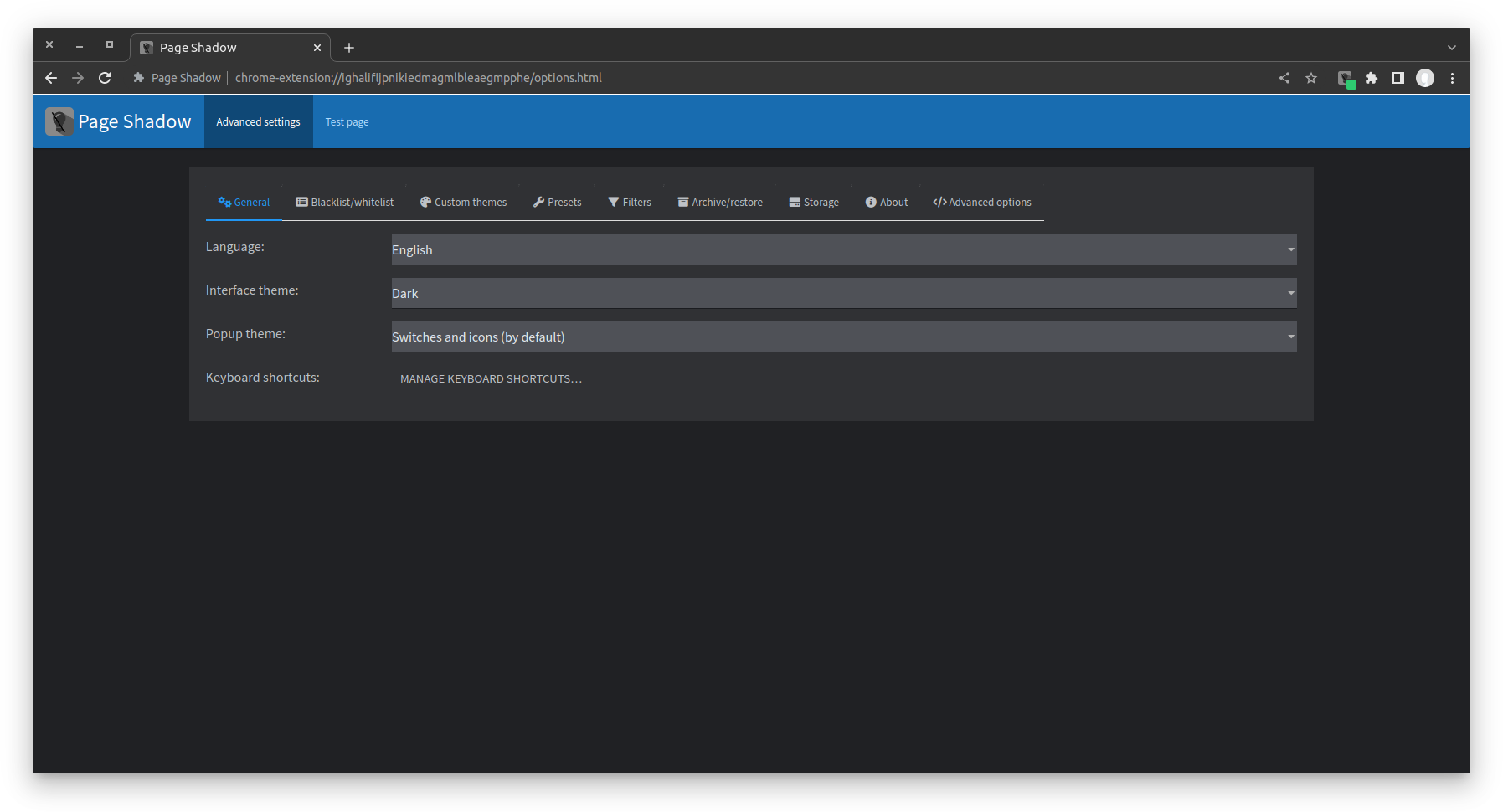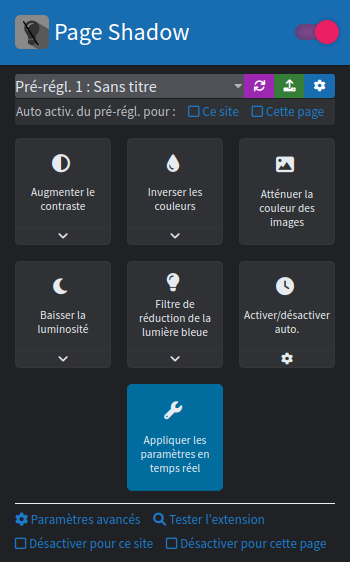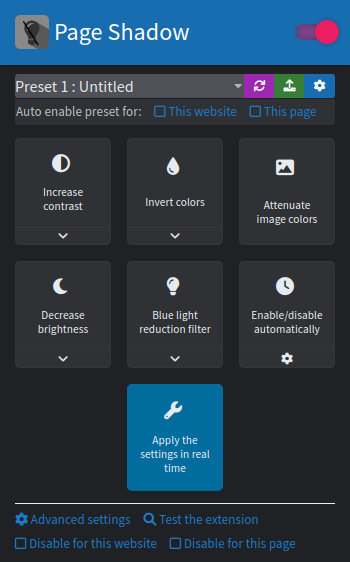Page Shadow
Date of the last download: 5/1/25 at 2:33:07 AM GMT+2
Presentation in the form of tabs
Description:
An extension for Chrome/Chromium, Firefox, Opera and Microsoft Edge. Page Shadow is a dark mode extension. It includes a series of tools to improve the reading of web pages in a dark environment. The extension allows you:
- To increase the contrast of the pages, that is to say to reinforce the dark tones of the pages: the extension transforms the design of any site into a "dark mode" theme;
- To decrease the brightness of the pages;
- To invert the colors of images or entire pages;
- To attenuate the colors of images;
- To enable a night mode (applies an orange filter on the pages to reduce the blue light emitted by the screen).
The extension is available in the official stores.
If you are unable to install the extension from this website for Chrome/Chromium or if your browser prevents it, follow these steps:
- Click on « Download the extension », then « Chrome/Chromium », then « Local » on this website and click on « Continue » on the bar displayed at bottom of your screen;
- Open the menu of your browser (the 3 little dots at top right) and select « Settings »;
- In the left menu, select « Extensions »;
- Open the folder where you have downloaded the extension and drag the Page Shadow file (with the .crx extension) into the Chrome/Chromium window;
- Click on « Add the extension »;
- You can now enjoy the extension.
Important informations:
- Click on the "Cube" icon at the top right of the browser
- Click on "Manage extensions"
- Under "Page Shadow", click on "Details"
- Check "Allow access to search page results"
About the permissions of the extension:
The extension requires some permissions to be able to work properly. Here is what these permissions are and why they are used:
- « Read your browsing history » (Chrome): This permission is displayed on Chrome. Contrary to what it may imply, the extension does not access your browsing history. It simply needs access to the websites you visit in order to modify them (increasing contrast, inverting colors or reducing page brightness, for example) and ensure its proper functioning. Without this permission, the extension simply cannot function
- « Access your data for all websites » (Firefox): This permission is displayed on Firefox. This matches the permission above
- « Access browser tabs » (Firefox): This permission is displayed on Firefox. It corresponds to the tabs permission
- storage: This permission is used to store user settings
- contextMenus (contextual menus): This permission is used to create elements in the context menu (right-click) allowing to enable/disable the extension globally or for a website/webpage. It's also possible to load a preset using this option
- tabs: This permission allows the extension to access information on open tabs, including the address of the website displayed. It is used to determine whether the extension should activate on a tab, display an indicator of its activation status, and interact with the page displayed in the tab
- <all_urls> (access to all URLs): This permission is used to allow the user to add a filter source for the Filters function. It allows the extension to connect to any website to download a filter file
- unlimitedStorage: This permission allows the size limit of the settings stored on the user's device to be lifted.
The extension does not collect any personal data without your consent. It communicates with a remote server for the Filters function, solely to download or update a filter file, without transmitting any personal data to this server. Additionally, if you use the "Report a problem displaying the extension's features on a webpage" feature, a communication with Eliastik's Softs server may be established, but only after your explicit consent (more info). Outside of these cases, no other interaction with a remote server occurs. Page Shadow is free and open-source software. Its source code is freely available on GitHub.
About the Opera browser version:
Although the developer of Page Shadow strives to release the latest versions of the extension simultaneously across all platforms, the version currently available on the Opera extensions store might be outdated, as the moderation team on this platform processes updates slowly.
To get the latest version, you can install Page Shadow directly from the Chrome Web Store on the Opera browser, which is entirely possible.
Screenshots: 11
Others informations:
| Author: | Eliastik |
| License: | GNU GPLv3 |
| Current version: | 2.11.3 (06/04/2025) |
| Creation date: | 2015 |
| Programming languages: | Javascript, HTML/CSS |
| Language(s): | French, English |
| Names of the downloadable files (sizes of the files): |
|
| Hashes of the downloadable files: |